Know we are exploring a new Facebook strategy that I hope no one knows about. Today I will show you how to send stickers to all Facebook friends or groups with just one click of 2022 new strategies. In this strategy, there is no danger with your Facebook account or other things. If you can use it for the first time or twice you can do it freely or for free because it has some limitations regarding the tricks. because this strategy surprises everyone who wants to do it. So, if you want to send messages or stickers to all Facebook friends with one click follow the steps provided to do it for free or easily. And if you like this kind of trick please subscribe to my channel and press the bell icon. Then you will always be up to date on all the new and instructive strategies.
Facebook stickers are used as a symbol to express feelings, emotions, thoughts, and more. Most of the time some people may be too tired to type or send a message to express their feelings, all they need to do to express their feelings then Facebook Stickers. It's just an amazing feature on Facebook for users. There are thousands of stickers and each sticker has a description, following some of the definitions displayed by the stickers.
How To Send Stickers To All Facebook Friends With One Click
Step 1:
Open the Play store and download the Kiwi browser.
Step 2:
After downloading open the Kiwi browser and log in to your Facebook account.
Step 3:
After logging in, unlock the tap and click on three lines. Knowing the different types to choose from you can see that there is an option called Extension. Click on it and then click on the upload file zip option. Then download the Extension provided to it (Extension downloaded from the link provided below).
Step 4:
After uploading, know and click on three lines, then scroll down and you can find that extension that you can download there. Know open. And after clicking, find the different types to choose from.
Step 5:
After step 4, the "send sticker to multiple friends" option was found. Know to click on it, then Select the required sticker and select all the options. Then send it to all Facebook friends with one click.
Step 6:
After successfully submitting stickers, please know that I have posted a comment on this article saying "I can do it."
Facebook Stickers
- Hello
- Laughter
- You are hungry
- Angry
- She is happy
- Thank you
- Blink the eye
- Goodbye
- Sleep well
- Sleepy
- I love you
- happy Birthday
- She cried
- Terrified
- Shy
- Disappointed etc.
Read Also: How to create unlimited Facebook accounts in 2022
That is all you need to know. You can also share this so your friends can share it with you on your favorite Social Media Account. Also, use the comment box below for any questions.


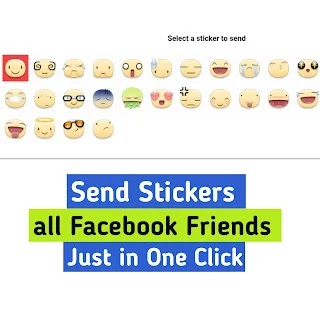











0 Comments